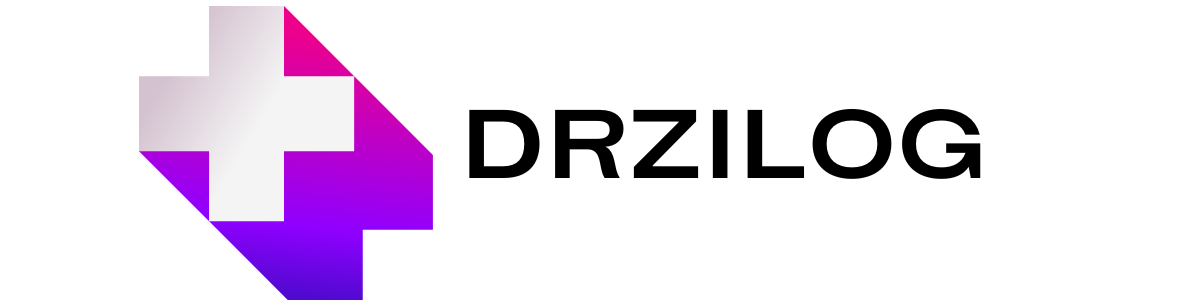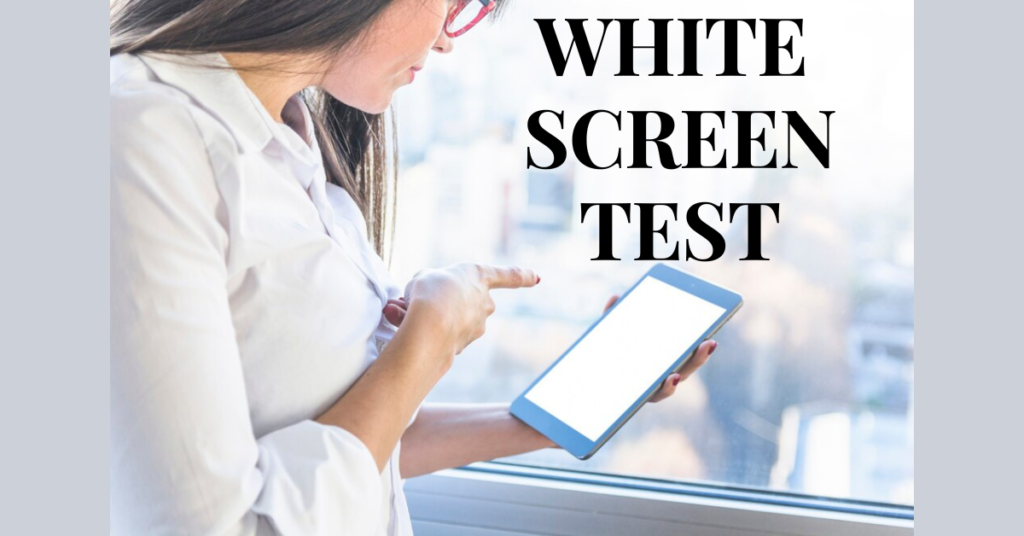In the world of technology, tools and utilities that simplify tasks and enhance user experience are invaluable. One such utility is the White Test Screen, a web-based tool that provides a solid white display for testing screens across various devices such as mobile phones, laptops, desktops, iPads, and iPhones. This tool serves multiple purposes, from detecting screen defects to calibrating displays. This article will delve deep into the functionalities, applications, and benefits of the White Test Screen, providing a thorough understanding of its importance in today’s tech-driven environment.
What is a White Test Screen?
A White Test Screen is a web-based tool designed to display a pure white background on any device screen. It is accessible via any web browser, making it a convenient tool for a wide range of users. The primary purpose of this tool is to help users identify any issues with their device screens, such as dead pixels, color inconsistencies, and brightness uniformity. By providing a uniform white’s background, it allows users to detect even the smallest screen anomalies.
Key Features and Benefits
- Cross-Device Compatibility: The White’s Test Screen is compatible with various devices, including mobile phones, laptops, desktops, iPads, and iPhones. This versatility ensures that users can test screens on all their devices without needing different tools for each.
- Easy Access and Use: Being a web-based tool, it requires no downloads or installations. Users can simply navigate to the website and utilize the white screen’s immediately. This ease of access makes it a practical tool for both tech-savvy individuals and those less familiar with technology.
- Cost-Free: The White Test Screen is entirely free to use, making it an economical solution for individuals and businesses alike. There’s no need to invest in expensive software or hardware to perform basic screen tests.
- Screen Defect Detection: One of the primary uses of the White Test Screen is to detect screen defects such as dead pixels, which appear as black or discolored spots on the white background. This tool can help users identify whether their screens are functioning correctly or if they need repair or replacement.
- Brightness and Color Calibration: By providing a uniform white’s display, the tool can assist in calibrating screen brightness and color accuracy. This is particularly useful for professionals in fields such as graphic design, photography, and video editing, where color accuracy is crucial.
Applications of the White Test Screen
The White Test Screen serves a variety of purposes across different fields and scenarios:
- Screen Testing in Retail: In electronic retail stores, the White Test Screen can be used to demonstrate the quality of display units to potential customers. By showcasing a uniform white background, retailers can highlight the clarity and brightness of their screens.
- Quality Assurance in Manufacturing: For manufacturers of display devices, the White Test Screen is an essential tool for quality assurance. It allows for the detection of screen defects during the production process, ensuring that only high-quality products reach the market.
- Device Maintenance and Repair: Repair technicians use the White Test Screen to diagnose screen issues in devices brought in for maintenance. This tool helps them quickly identify problems and provide accurate solutions.
- User Convenience: Individual users can utilize the White Test Screen for personal device checks. Whether purchasing a new device or maintaining an existing one, this tool helps ensure the screen is in optimal condition.
- Educational Purposes: In educational settings, the White Test Screen can be used to teach students about screen technology and the importance of screen quality. It provides a hands-on tool for learning about pixel behavior, color calibration, and display maintenance.
How to Use the White Test Screen
Using the White Test Screen is straightforward. Here’s a step-by-step guide to help you get started:
- Access the Tool: Open a web browser on your device and navigate to the White Test Screen website.
- Activate Full Screen Mode: For the most accurate results, switch your device to full-screen mode. This eliminates distractions and ensures the entire screen is utilized.
- Observe the Screen: Carefully observe the white screen for any anomalies. Look for dead pixels (black or discolored spots), brightness inconsistencies, or color variations.
- Adjust Settings: If you notice any issues, you may need to adjust your device’s display settings. This can include changing brightness levels, adjusting color balance, or updating display drivers.
- Repeat as Necessary: For thorough testing, repeat the process multiple times, focusing on different areas of the screen each time.
Common Issues Detected by the White Test Screen
Several common screen issues can be identified using the White Test Screen:
- Dead Pixels: These are pixels that do not light up and appear as black spots on the white background. Dead pixels are usually a manufacturing defect and may require screen replacement if numerous.
- Stuck Pixels: Unlike dead pixels, stuck pixels remain illuminated in a single color. They can sometimes be fixed using pixel repair software, but persistent issues may necessitate professional repair.
- Color Uniformity Issues: Variations in color across the screen can indicate problems with the screen’s color calibration. This can often be adjusted through the device’s display settings.
- Brightness Inconsistencies: Uneven brightness can affect the overall viewing experience. This issue can sometimes be resolved by adjusting brightness settings or updating display drivers.
- Screen Artifacts: Lines, flickering, or other visual artifacts can signal deeper hardware issues. These problems typically require professional diagnosis and repair.
Advantages of Using a Web-Based White Test Screen
The web-based nature of the White Test Screen’s offers several advantages over traditional software-based tools:
- Platform Independence: As a web-based tool, it is not restricted to any specific operating system. Whether you are using Windows, macOS, Android, or iOS, you can access and use the White Test Screen’s without compatibility concerns.
- Instant Access: There is no need to download or install anything, providing immediate access to the tool. This is especially useful for quick tests and for users who prefer not to clutter their devices with additional software.
- Regular Updates: The tool can be easily updated by the developers, ensuring that users always have access to the latest features and improvements without needing to download updates manually.
- Minimal Resource Usage: Since it runs through a web browser, the White’s Test Screen does not consume significant system resources. This makes it suitable for use on older or lower-powered devices.
- Universal Application: It can be used on any device with a web browser, making it a versatile tool for a wide range of testing scenarios.
Conclusion
The White Test Screen is an essential tool for anyone who relies on high-quality displays, from individual users to professionals in various industries. Its ease of use, cross-device compatibility, and cost-free nature make it an invaluable resource for maintaining and ensuring the quality of screens. Whether you are detecting dead pixels, calibrating colors, or simply verifying the integrity of a display, the White Test Screen’s provides a simple yet effective solution. By incorporating this tool into your regular device maintenance routine, you can ensure optimal screen performance and extend the lifespan of your devices.
Frequently Asked Questions (FAQs)
- What devices can I test using the White Test Screen?
The White’s Test Screen can be used on any device with a web browser, including mobile phones, tablets, laptops, desktops, and various models of iPads and iPhones.
- Is the White Test Screen really free to use?
Yes, the White’s Test Screen is 100% free to use. There are no hidden charges or premium versions, ensuring that all users can access its full functionality without cost.
- Can the White Test Screen fix dead or stuck pixels?
While the White’s Test Screen can help identify dead or stuck pixels, it does not have the capability to fix them. For stuck pixels, you might try using specialized pixel repair software. Dead pixels usually require screen replacement or professional repair.
- How often should I use the White Test Screen to check my devices?
It is a good practice to use the White Test Screen periodically, especially when purchasing a new device or if you notice any issues with your current device’s display. Regular checks can help ensure your screen remains in optimal condition.
- Can the White Test Screen be used for professional purposes?
Absolutely. The White Test Screen is a valuable tool for professionals in various fields, including retail, manufacturing, repair services, and design industries. Its ability to detect screen defects and assist in calibration makes it a versatile asset for professionals.