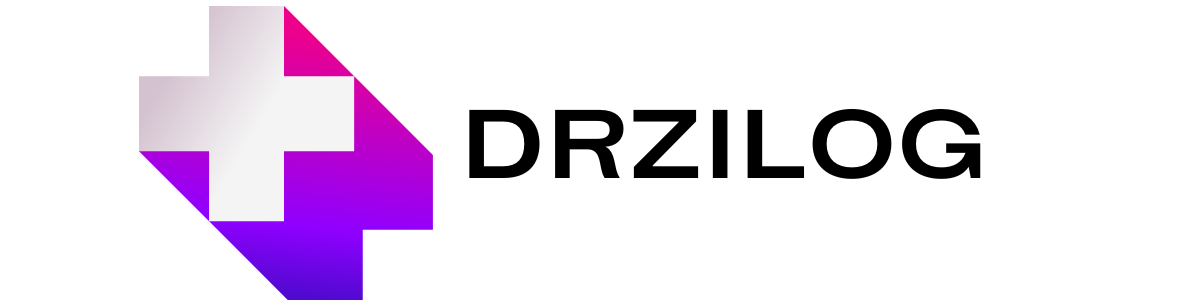SharePoint, developed by Microsoft, is a versatile and powerful platform designed for collaboration, document management, and content management. Since its initial release in 2001, SharePoint has evolved significantly, becoming an integral part of many organizations’ digital infrastructure. This in-depth exploration will cover SharePoint’s history, architecture, key features, applications, and its role in modern enterprises.
History and Evolution of SharePoint
Early Beginnings (2001-2007)
SharePoint was first introduced in 2001 as a solution for collaboration and document management. Initially, it consisted of two separate products: SharePoint Team Services (STS) and SharePoint Portal Server (SPS). STS was geared towards team collaboration, providing basic document management and collaboration features. SPS, on the other hand, was designed for enterprise-level document management and content aggregation.
In 2003, Microsoft consolidated these products into a single platform with the release of SharePoint Portal Server 2003. This version combined the collaboration features of STS with the enterprise capabilities of SPS, providing a unified solution for both team and enterprise needs.
Expansion and Integration (2007-2010)
SharePoint 2007 marked a significant milestone in the platform’s development. This release introduced major enhancements in user experience, document management, and integration with other Microsoft products like Office and Exchange. Key features included:
- Content Types and Metadata: Enhanced document management with customizable content types and metadata.
- Workflows: Introduction of workflows to automate business processes.
- Business Intelligence: Integration with Excel Services and PerformancePoint for business intelligence.
SharePoint 2010 further expanded the platform’s capabilities, focusing on social networking, improved search, and better integration with Microsoft Office. Notable features included:
- SharePoint Foundation: The free version of SharePoint for basic collaboration and document management.
- Managed Metadata Service: Centralized management of metadata across sites.
- Social Features: Introduction of social networking features like My Sites, social tagging, and activity feeds.
The Cloud Era (2013-Present)
With the rise of cloud computing, SharePoint began transitioning to a cloud-based model. SharePoint 2013 introduced SharePoint Online, a cloud-based version of the platform offered as part of the Office 365 suite. This shift enabled organizations to leverage SharePoint without the need for on-premises infrastructure.
Key features of SharePoint 2013 and later versions include:
- App Model: Introduction of the SharePoint App Model for building and deploying custom applications.
- Mobile Access: Enhanced mobile access and responsive design.
- Search Enhancements: Improved search capabilities with the integration of FAST search technology.
SharePoint 2016 and SharePoint 2019 continued to build on these foundations, focusing on hybrid deployment scenarios, improved performance, and enhanced user experiences. SharePoint Online has become increasingly popular, offering seamless integration with other Office 365 services and providing a scalable, secure, and flexible solution for modern enterprises.
Architecture and Components
Core Architecture
SharePoint’s architecture is designed to be flexible and scalable, capable of supporting a wide range of use cases and deployment scenarios. The core components of SharePoint’s architecture include:
- Web Front End (WFE) Servers: These servers handle user requests, rendering pages, and processing user interactions. They serve as the entry point to the SharePoint environment.
- Application Servers: These servers host the SharePoint services and applications, such as search, workflow, and service applications. They perform the heavy lifting of processing and managing data.
- Database Servers: SharePoint relies on SQL Server for storing content and configuration data. The database servers store everything from documents and metadata to user information and configuration settings.
Service Applications
Service applications are a fundamental aspect of SharePoint’s architecture, providing various services and functionalities to sites and users. Some of the key service applications include:
- Search Service Application: Provides enterprise search capabilities, indexing content across the SharePoint environment and external sources.
- Managed Metadata Service: Manages taxonomy and metadata, enabling consistent tagging and categorization of content.
- User Profile Service: Manages user profiles, social features, and My Sites.
- Business Connectivity Services (BCS): Allows integration with external data sources, such as databases and web services.
- Excel Services: Enables the viewing and interaction with Excel workbooks within the browser.
Farm and Site Collection Architecture
A SharePoint environment, or farm, consists of multiple servers working together to provide the platform’s functionalities. Within a farm, content is organized into site collections and sites:
- Site Collections: A site collection is a group of websites that share common features, such as content types, templates, and permissions. It serves as a logical container for sites and subsites.
- Sites: Sites are individual SharePoint websites within a site collection. They can be customized and configured to meet specific needs, such as team collaboration, document management, or intranet portals.
Security and Permissions
Security in SharePoint is managed through a combination of authentication, authorization, and permissions:
- Authentication: SharePoint supports various authentication methods, including Windows authentication, forms-based authentication, and federated authentication with identity providers like Azure AD.
- Authorization: Authorization determines what actions users can perform within the SharePoint environment. It is managed through a combination of SharePoint groups, permission levels, and role assignments.
- Permissions: Permissions control access to sites, lists, libraries, and items. They can be assigned at different levels, from the site collection down to individual items, providing granular control over access and actions.
Key Features and Capabilities
Document Management
Document management is one of SharePoint’s core functionalities, enabling organizations to store, manage, and collaborate on documents. Key document management features include:
- Versioning: SharePoint tracks versions of documents, allowing users to view and restore previous versions.
- Check-In/Check-Out: Users can check out documents to make changes, preventing others from editing the document simultaneously.
- Metadata: Documents can be tagged with metadata to facilitate organization, search, and retrieval.
- Content Types: Content types define the attributes and behaviors of different types of content, ensuring consistency and standardization.
Collaboration and Communication
SharePoint provides a rich set of tools for collaboration and communication, helping teams work together more effectively:
- Team Sites: Team sites offer a collaborative workspace for teams to share documents, track tasks, and manage projects.
- Discussion Boards: Discussion boards facilitate threaded discussions and communication within teams.
- Calendars: SharePoint calendars can be used to schedule and manage events, meetings, and deadlines.
- Task Lists: Task lists help teams track and manage tasks, assign responsibilities, and monitor progress.
Intranet and Portal Solutions
SharePoint is widely used for creating intranet and portal solutions, providing a centralized platform for communication, information sharing, and organizational resources:
- News and Announcements: SharePoint allows organizations to publish news and announcements to keep employees informed.
- Employee Directories: User profiles and the User Profile Service enable the creation of employee directories, facilitating communication and collaboration.
- Corporate Resources: Intranets can host corporate resources, such as policies, procedures, and forms, providing easy access to essential information.
- Personalization: SharePoint supports personalization, allowing users to customize their experience based on their roles and preferences.
Business Process Automation
SharePoint’s includes powerful tools for automating business processes, improving efficiency, and reducing manual effort:
- Workflows: SharePoint workflows automate business processes, such as document approvals, task assignments, and notifications. Users can create custom workflows using tools like SharePoint Designer and Power Automate.
- Forms and Data Collection: SharePoint integrates with tools like Microsoft Forms and PowerApps to create custom forms for data collection and processing.
- Business Intelligence: SharePoint’s integration with Excel Services, Power BI, and other business intelligence tools enables the creation of dashboards, reports, and analytics.
Search and Information Discovery
Effective search and information discovery are critical for maximizing the value of content stored in SharePoint’s:
- Enterprise Search: SharePoint’s enterprise search capabilities index content across the SharePoint environment and external sources, providing robust search functionality.
- Refiners and Filters: Search results can be refined and filtered based on metadata, content types, and other attributes, helping users find relevant information quickly.
- People Search: The User Profile Service enables people search, allowing users to find colleagues based on skills, expertise, and other profile attributes.
Applications of SharePoint in Modern Enterprises
Document Management and Collaboration
SharePoint’s document management and collaboration capabilities make it an ideal platform for managing and sharing documents within organizations. Teams can create collaborative workspaces, share documents, track changes, and manage projects. The integration with Office 365 enhances collaboration by enabling real-time co-authoring and seamless sharing of documents through OneDrive and Teams.
Intranet Portals
Many organizations use SharePoint to build intranet portals, providing a centralized platform for internal communication, information sharing, and resource management. Intranet portals can host news and announcements, corporate resources, employee directories, and other essential information, fostering a connected and informed workforce.
Business Process Automation
SharePoint’s workflow and automation capabilities streamline business processes, reducing manual effort and improving efficiency. Organizations can automate tasks such as document approvals, task assignments, and notifications, ensuring that processes are consistent and reliable. The integration with Power Automate and PowerApps extends these capabilities, enabling the creation of custom workflows and applications to meet specific business needs.
Knowledge Management
SharePoint’s robust document management, search, and metadata features make it a powerful platform for knowledge management. Organizations can create knowledge bases, wikis, and libraries to store and organize information
Conclusion
SharePoint has proven to be an indispensable tool for organizations, providing robust solutions for collaboration, document management, and content management. Its evolution from a basic document management system to a comprehensive, cloud-based platform highlights its adaptability and continuous enhancement to meet modern enterprise needs. Key features such as versioning, metadata tagging, workflows, and enterprise search significantly enhance productivity and streamline business processes. Additionally, SharePoint’s integration with Office 365, Power Automate, and PowerApps further extends its capabilities, making it a versatile platform for business process automation and custom application development. Intranets and portal solutions built on SharePoint foster improved communication, resource management, and employee engagement. As enterprises continue to navigate digital transformation, SharePoint stands out as a critical component of their digital infrastructure, enabling seamless collaboration, efficient document management, and effective knowledge sharing. With its scalable architecture and diverse functionalities, SharePoint is well-positioned to support the evolving needs of modern organizations.